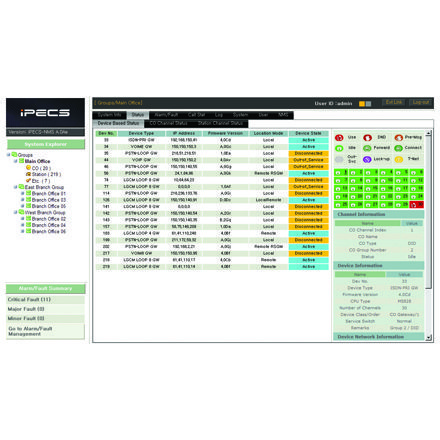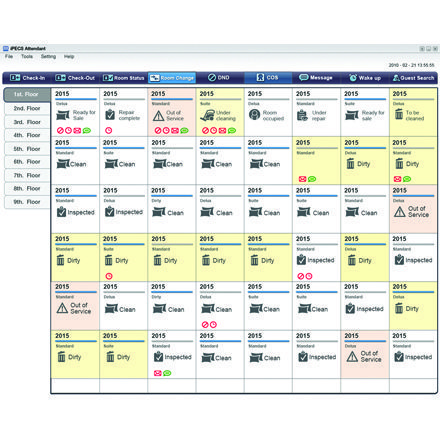Applications
iPECS UCS
Features
- Call popup shows caller’s information based on CID
- Outlook popup shows caller’s contact information in Outlook based on CID
- Call memo available during a call
- GUI Based Audio Conference Manager
- Based on built-in audio conference system
- Easy conference building by graphical user interface and drag & drop
- Features for conference control (Invite / Master change / Mute / Lock / Record)
- One-to-one video call from UCS Desktop and Mobile client
- QCIF, CIF, 4CIF video resolution
- Face to face conference at anytime and anywhere
- Max. six party, and eight group video conference (Support only 1:1 on Mobile)
- QCIF, CIF, 4CIF video resolution
- Ad-hoc Conference
- Meet-me conference and e-mail notification
- Application sharing during conference
- Remote monitoring, Still shot, Recording
- Presentation mode(1:32)
- Various chatting mode 1:1, 1:N, Ad-hoc, and Meet-me
- Inviting others by drag & drop
- Packet encryption by AES
- Send and receive text message to other internal iPECS system or external SMS users
- Leave a note for offline UCS user
- Instant decision on reachability by status color following traffic signal
- Save time and cost through real-time communication with people who available collaboration
- Integrated DND setting is available UCS and Phone at the same time
- Call control in bound desktop phone on UCS desktop client.
- Most call control function can be executed by one click or drag & drop
- Answer / Drop / Deny / Transfer / Hold / Park
iPECS Communicator
Enterprise SIP Mobile Client
iPECS Communicator is a software application resident on mobile smart phones running Android and iPhone operating systems. iPECS Communicator is a SIP based softphone for users who need to keep seamless communications with one number either using a mobile or office phone. Basic call features including dial, pick up, hold, transfer and other features such as Short Message Service (SMS), call log, phone book are supported.
Features
- Business Mobile SIP client
- IP telephony, FMC and various UC feature through mobile phone
- Client for various user environment (In/Out of office, Home office and Remote smart office)
- Various call scenario for mobile office environment
- Call Back, Call Through
- VCC(Voice Call Continuity)
- TLSv1.0, sRTP, AES/ARIA
- Outbound selection
- mVoIP, QoS display
- Call features : Hold, Transfer, Pick up, Call Forward, DND and more
- Outbound selection : Over 3G voice, 3G/LTE data or Wi-Fi voice call
- Conference call
- Phone book(Contact list) integration and management
- Call accept/decline option
- Voice mail notification
- Call recording to .wav
- High quality voice engine
- Support call from cellular to Wi-Fi network
- Cost reduction by communicating through Wi-Fi or 3G/LTE
iPECS NMS
Powerful Multi-Site Monitoring and Management
iPECS NMS is a powerful web based Network Management tool designed for SMB to improve its staff efficiency, permit rapid response to system alarms, and optimize system resources with remote access, usage statistics and automated alarm notification.
Features



Fault management and realtime system monitoring
iPECS NMS monitors registered systems in real-time to deliver fault and alarm event statistics. The NMS Server generates automatic e-mail alerts of fault and alarm defined as critical by the system manager. In addition, while on-line, NMS Server can be configured to notify the NMS Web client while the manager works on other PC tasks. Managers can thus identify critical issues with monitored systems implementing corrective measures before the faults become service affecting or even noticed by users
Inventory management
iPECS NMS monitors and maintains a list of the resources and components for all registered systems. The list includes the call server, each gateway, terminals and even soft-phones as well as software associated with each system and component. Reports in the form of an Excel file can be generated by the system manager for analysis and inventory accounting within the company.
Web based client access
iPECS NMS employs a Web based design for access to management tools and reports. Clients require no special software; using their browser, managers have full access to NMS services to monitor and maintain registered systems, components and applications from anywhere there is IP access.
Traffic statistics
Understanding system resource usage is an effective starting point in managing a communication system. iPECS NMS monitors registered systems to deliver detailed traffic statistics covering use of the various components and resources of the system. Managers can easily analyze the traffic data to determine under and over usage of resources as well as usege trend and adjust system configurations to address any issues. In addition, iPECS NMS provides detailed and summary data for call accounting and cost allocation.
Remote maintenance
Periodically, LGN releases enhancements to iPECS LIK software that are specifically designed to permit direct upload directly over the network. While simple, the process can be tedious and time consuming. With iPECS NMS the repetitive process is reduced to just a few clicks of your mouse assuring accurate efficient and complete upgrades to multiple iPECS systems and components.
Easy installation & operation
The iPECS NMS application is designed to easily install in a Windows environment. Following the straight forward install shield instructions, the system manager can quickly complete installation. An intuitive GUI permits the manager to register up to 500 iPECS systems to a single iPECS NMS Server. Registering the monitored systems are also managed by easy to use GUI and up to recommended maximum capacity of 500 systems. System managers can access the monitoring system whenever they want to access and wherever they are. Just by opening Internet Explorer on any networked PC, system managers can take full control of monitored systems.
Switch information management
The iPECS NMS enables you to monitor and manage the registered network switches. With Ericsson-LG Enterprise iPECS Ethernet Switch Series, iPECS NMS displays general switch information, board and version information, real-time CPU and memory utilization. All the configuration information including port configuration, port mirroring, VLAN, spanning tree information, LLDP and others are displayed. Those switch information at a glance is very critical for the system manager of IP communication environment.
iPECS ClickCall
Significant change in your office communications
iPECS ClickCall is a smart application used to make communications Simpler and easier when working with a PC. All you need to do is drag a telephone number from any Windows Application such as a web site, Windows document or any application Running on your PC. You don’t need to memorize a phone number to make a call from a Desktop phone. You can even reduce the chances of delays or mistakes Made by pressing buttons when making a call in desktop phone. You will be satisfied with the result of a very simple and small change.
Features
- Make desktop phone calls from your PC
- Support outgoing call
- Show dialed call log(10ea)
- Setup dialing information
- Multiple language support
- Exit/setup through the icon in the Windows tray
iPECS Attendant
More Calls, Better Service
iPECS Attendant is the IP attendant console with soft phone function, hotel features and an improved user interface. Based on the iPECS Platforms that integrated with iPECS Attendant, the supported features are various.
Features
- Operating without the need for an external phone
- High quality voice communications using PC
- Optional station field display mode: icon or list type
- Intuitive display icons: Monitoring window, Queue window and tool bar
- Busy Lamp Field (BLF) and status information display
- Local language selection
- Shortcut keys for frequently used functions
- Pre-selected and customized station status message setting
- Station setting modification: station name, COS, Temporary COS, attendant cancel, music selection
- Attendant status change: Day / Night / On demand / Weekend / Auto ring / Forward
- Local phone book import and export
- Database and system component back up to the local hard disk drive
- Multiple local database interface
- Phone book management: register / edit / delete, 17 database fields, dynamic search / sort / filter
- Various options for conducting queries
- Internal Text messages can be sent and received
- Wake-up call management: Multiple wake-up, Group set, Optional set
- Multiple attendants
- Trunk monitoring
- Making outbound call: keypad dialing, click to call from the phone book, station icon, log view
- Superb statistical reporting of all calls
- Check in / out, wake up call, room status, room cut off, etc.
- iPECS Attendant Hotel for basic PMS functionality with iPECS UCP / MG
- Check-out billing service, Custom billing format
- System Information update in real-time (PMS DB sync)
- DND service, message service
- Room class (COS) setting, Room change